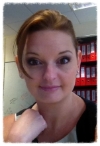My pc has deceided to keep randomly entering "sleep mode", ie, keep switching itself off
I think, with my limited knowledge & from what i can google inbetween shut downs, it may be linked to a graphics card problem
does it sound right? if so, is it an easy fix?
cheers