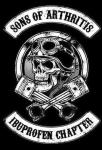I'm after a sat nav and after much research, reading magazines and watching YouTube reviews, I decided the BeeLine moto was the way to go.
https://beeline.co/pages/beeline-moto
It links to your phone and gives very simple instructions via the small screen attached to the bike's bars.
It arrived yesterday so I downloaded the app and plotted a route to Hexham in Northumberland. Obviously I don't want to ride 300 miles and 6hrs on the motorway so checked the "Avoid highways" option.
It comes back with a 10hr route. I try again. 11hr route.
After 2hrs of messing around and an email to Beeline HQ, It turns out "avoid highways" avoids all major A roads! and there's no option to avoid motorways.
Why would this even be an option?
The BeeLine moto is a nice idea but too flawed to be of any practical use.